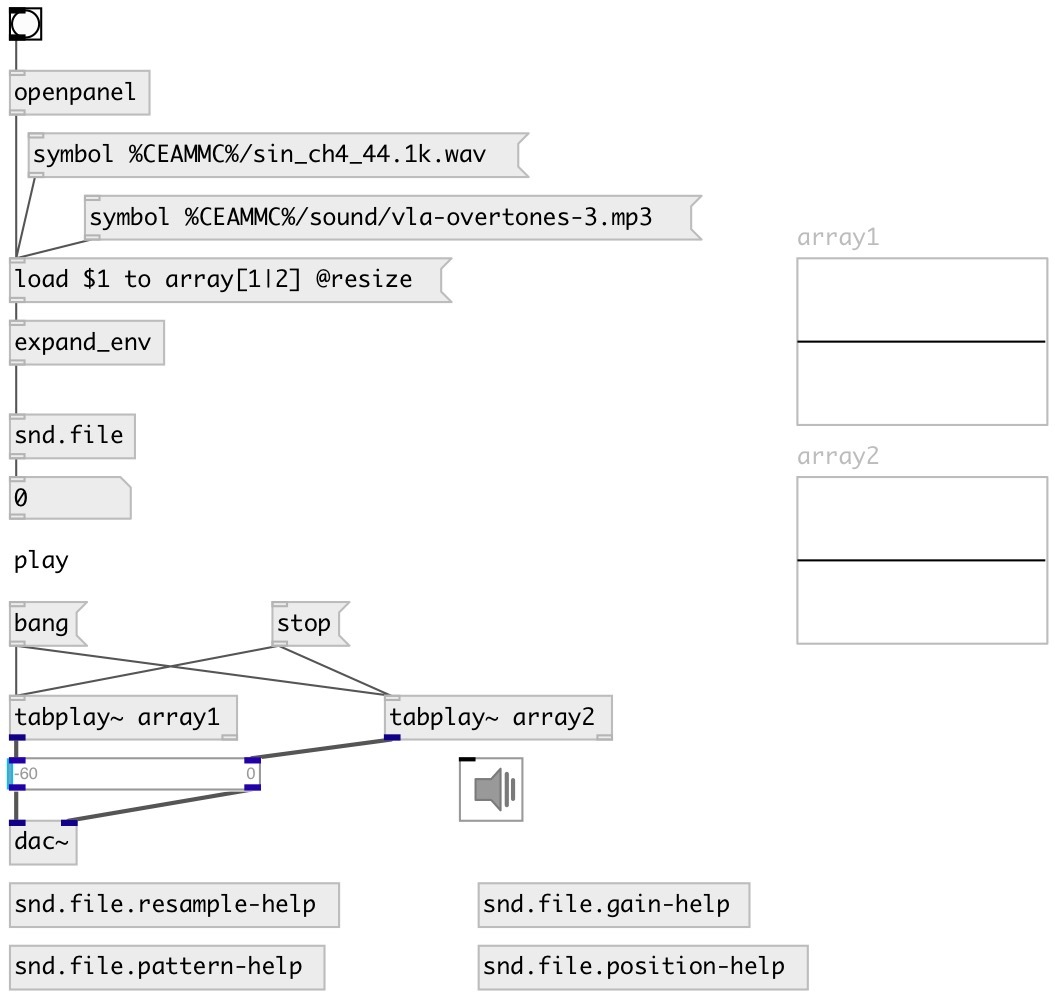PureData CEAMMC веб-документация
Веб-документация библиотеки расширений PureData CEAMMC
Загрузка дистрибутива
index :: snd
snd.file
загрузчик звуковых файлов с дополнительными возможностями
доступно с версии: 0.1
информация
Deal with sound files: gets files info and loads them into arrays. Various formats are supported. Supports array name patterns.
методы:
- load
Loads sound file. Outputs info properties and number of loaded samples after
load.
параметры:-
PATH path to soundfile
тип: symbol
обязательно: True -
to ARRAY_NAME destination array names or pattern. Array patterns specified in square braces: array_[1-4] means - array_1, array_2, array_3, array_4. array_[left|right] means array_left and array_right
тип: symbol
обязательно: True -
[@resize] resize array to fit loaded samples
тип: property -
[@channel N] specify input channels. Spaces separated list or range x-y.
тип: property -
[@normalize] normalize array after loading
тип: property -
[@gain V] apply gain to loaded samples, examples: +3.1db, -6db, 0.5 etc.
тип: property -
[@begin X] specify input file begin position, by default in samples, but you can use other units: 1s, 10ms, 00:01.12 (smpte). To specify value relative to file end you can use $-X syntax
тип: property -
[@end X] specify input file end position, by default in samples, but you can use other units: 1s, 10ms, 00:01.12 (smpte). To specify value relative to file end you can use $-X syntax
тип: property -
[@length X] specify input length, by default in samples, but you can use other units: 1s, 10ms, 00:00:02.00 (smpte)
тип: property -
[@offset SAMPLES] offset in samples from beginning of file. Deprecated, use @begin instead
тип: property -
[@resample R?] if R is not specified - resample from file samplerate to current Pd samplerate. But you can manually specify R as float value or integer fraction - 44100/48000
тип: property
-
- save
Save arrays to specified file
параметры:-
ARRAYS list of arrays
тип: list
обязательно: True -
@to FNAME output filename
тип: symbol
обязательно: True -
[@begin X] specify input array begin position, by default in samples, but you can use other units: 1s, 10ms, 00:01.12 (smpte). To specify value relative to array end you can use $-X syntax
тип: property -
[@end X] specify input array end position, by default in samples, but you can use other units: 1s, 10ms, 00:01.12 (smpte). To specify value relative to array end you can use $-X syntax
тип: property -
[@gain V] apply gain to saved arrays, examples: +3.1db, -6db, 0.5 etc.
тип: property -
[@in_sr SR] array source samplerate, if omitted using patch samplerate
тип: property -
[@out_sr SR] output samplerate
тип: property -
[@norm[alize]] normalize output
тип: property -
[@overwrite] overwrite existing file flag
тип: property -
[@samp FMT] output sample format. Supported values are: 0(use default), 8, 16, 24, 32, f
тип: property -
[@wav] WAV output format
тип: property -
[@mp3] MP3 output format
тип: property -
[@ogg] Ogg/Vorbis output format
тип: property -
[@opus] Opus output format
тип: property -
[@aiff] AIFF output format
тип: property -
[@txt] TXT output format
тип: property -
[@raw] RAW output format
тип: property -
[@flac] FLAC output format
тип: property
-
свойства:
-
@channels (readonly) Запросить list of loaded channels into each array
тип: list -
@filename (readonly) Запросить filename
тип: list -
@formats (readonly) Запросить list of supported formats
тип: list
по умолчанию: AAC AIFF ALAC AU AVR CAF FLAC HTK IFF MACE3:1 MACE6:1 MAT4 MAT5 MP3 MP4 MPC OGG PAF PVF RAW RF64 SD2 SDS SF VOC W64 WAV WAVEX WVE XI -
@samples (readonly) Запросить list of number of loaded samples into each array
тип: list -
@smpte_fr Запросить/установить SMPTE framerate for SMPTE offset calculations
тип: float
диапазон: 1..99
по умолчанию: 30 -
@sr (readonly) Запросить source file samplerate
тип: list -
@verbose (initonly) Запросить/установить verbose output to Pd window
тип: bool
по умолчанию: 0
входы:
- input inlet
тип: control
выходы:
- number of loaded/saved samples or -1 on error
тип: control
ключевые слова:
Авторы: Serge Poltavsky
Лицензия: GPL3 or later